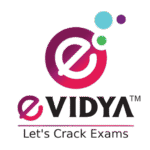Blog
Online Methods of Evaluation and Assessment for Schools
Today, we shall explore another important aspect of E-Learning, and that is the task of carrying out online assessments and evaluation strategies for our students. The schools are likely to remain shut for a few more weeks to say the least. During this time, while teachers are still groping with the nuances of conducting online classes, our mammoth efforts are likely to go futile if we do not stop in between and take a recce of things taught. Evaluation is the key component of any e-Learning course or program that focuses on continuous improvement. Evaluation enables us to:
- Determine the quality, effectiveness, and continuous improvement of the eLearning,
- Understand the pros and cons of the eLearning courses or programs, and Make improvements.
Most people believe that evaluation occurs after e-Learning has been completed. This is absolutely incorrect. Evaluation must occur
in three stages:
- Before the e-Learning (needs assessment) to plan e-Learning.
- During the e-Learning (formative assessment) to make improvements.
- After the e-Learning (summative assessment) to determine outcomes.
Needless to say, we need tools that will enable online assessments to take place. Look at some tools that educators all over the world use to get instant assessment possible.

- Answergarden – This app allows you to take feedback. Your students keep posting answers which get added to the garden of answers for everyone to see.
- Classkick – This website or app allows teachers to give assignments online. The students start doing the assignment while the teacher is able to see the progress of each child and even give individual feedback.
- Crowd signal – Quick and easy way to create online polls, quizzes, and questions. Students can use smartphones, tablets, and computers to provide their answers, and information can be culled for reports.
- Dotstorming – A whiteboard app that allows digital sticky notes to be posted and voted on. This tool is best for generating class discussion and brainstorming on different topics and questions.
- Educreations Interactive Whiteboard – A whiteboard app that provides students the tool to share understanding and comprehension.
- Edulastic – Allows teachers to create standards-aligned assessments quickly and get instant feedback from students to adjust learning.Flipgrid – This tool has been recently updated. Students can use 15-second to 5-minute videos to respond to prompts; teachers and peers can provide feedback.
- Formative – This online, all-student response system provides teachers the opportunity to assign activities to students, receive the results in real time, and then provide immediate feedback to students.
- Google Forms – A Google Drive app that allows you to create documents that students can collaborate on in real time using smartphones, tablets, and laptops.
- Kahoot – A game-based classroom response system, where teachers can create quizzes using internet content.
- Quizalize – A great tool that allows teachers to easily create quizzes and homework for students. Teachers can then see how the students did and identify areas for improvement.
There are hundreds of apps that cannot be listed here for the want of space andtime. An app that randomly picks names of who should answer the nextquestion, an app that allows students to take an online multiple choice test, anapp that maps the progress of each child, the list can go endless.
The aim of this article is to initiate each educator to explore, test and use appsthat suit his or her specific teaching needs. Do not ignore assessments. Whetherto ensure prerequisites are met, or to gauge assessment formatively or to focusupon summative evaluation is a part of every teaching/learning paradigm.!